
You can specify if certain apps should always be considered safe and given write access to files in protected folders. it's still a pain, but context menu sounds good. Though having to logout and login as admin, do it, logout, logme in.
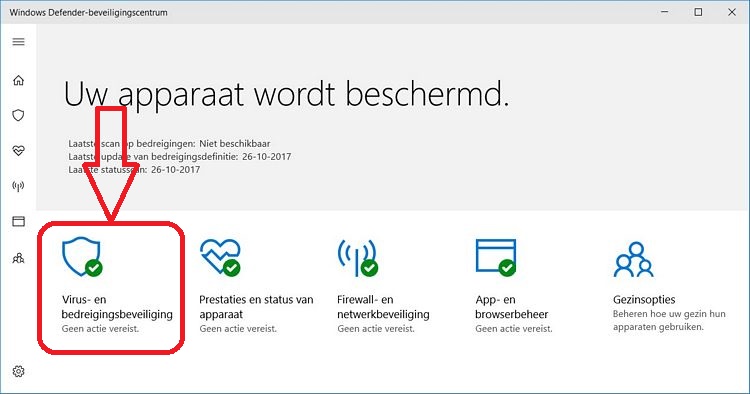
I'm annoyed that when Defender notifies that something is blocked, showing the exact path of the application they block, there's no way answer that alert and pick up the path, and I have to go through browsing for the application.

I've been trying to learn to use controlled folders. You must be signed in as an administrator to add or remove an allowed app through Controlled folder access. This tutorial will show you how to add and remove if specific apps are allowed through the Controlled folder access feature of Windows Defender Exploit Guard in Windows 10.

When Controlled folder access is turned on, it helps you protect valuable data from malicious apps and threats, such as ransomware. Starting with Windows 10 build 16232, Controlled folder access is introduced in Microsoft Defender Antivirus. Starting with Windows 10 version 2004, Windows Defender Antivirus as been renamed to Microsoft Defender Antivirus. How to Add or Remove Allowed Apps through Controlled Folder Access in Windows 10


 0 kommentar(er)
0 kommentar(er)
